| This article is written from the Real Life point of view |
Please help improve this article or section by expanding it.
Much more information can be added to this article.

The main menu in a Metroid Prime 3: Corruption prototype
Debug Menus are a feature in prototype versions of Metroid games that interact with the game mechanics, such as setting energy or missile reserves, toggling power-ups on or off, changing events, and so forth. They were used for bug testing during the games' development, and were intentionally rendered inaccessible through normal means. As such, they can generally be interfaced with by means of an emulator and a patched ROM.
In Metroid Fusion[]

The configuration menu.
On the title screen, holding B and pressing L will bring up a configuration menu, and pressing R will return to the title screen. This menu has a wide variety of options:
- SECTION - Controls where Samus will start off within the Biologic Space Laboratories research station. The left column starts with the Main Deck and continues with each numbered Sector in order. The right column contains test rooms, an option to return to the title screen, and save files. TEST 0 and 1 are identical to each other, while TEST 2 has slight differences. Pressing the SELECT button brings up a mini menu that says h # g #, which allows Samus to start from any entry point and room in the game, including unused ones. If loading a test room, a free movement mode can be activated by holding L + R and pressing SELECT, which moves Samus around the room with the D-pad. Holding R speeds up movement, and pressing START will keep Samus in the center of the screen regardless of the camera. Pressing SELECT again disables free movement.
- SAMUS - KeyLevel unlocks all security level hatches up to and including the set value; the maximum value is 7, which has no additional effects. GetMap contains seven spaces; setting a space to O will give map data for one of the aforementioned areas in the game, while setting it to a - will not display the map data. H-SHOT and ナナメ-SHOT (Diagonal-shot) swaps the controls for the L and R buttons, while マップ (Map) and ミサイル (Missile) switches the SELECT and START buttons.
- BLDCNT - The options here appear to change the transparency of objects such as water or heat effects.
- SCROLL - Determines how to scroll the screen while Samus is moving. Center keeps Samus centered, while FrontWide A puts Samus closer to the edge, displaying more of what's in front of her.
- Sound - Functions as a sound test. BGM will toggle the background music on or off, while the second option switches between monaural (モノラル) or stereo (ステレオ). The last option contains all the music (0-99) and sound effects (100-744) in the game, and anything beyond is blank. Pressing A or R plays the selected track while pressing L stops it.
- DEMO - The function of DEMO SW is unknown, while MonoPlay and DemoPlay play cutscenes that appear during the game. The last two options play demos shown during the intro screen. オートデモMODE (Auto-Demo Mode) can be set from 0 to 3; 0 and 1 let whatever demo オートデモNUM (Auto-Demo Number) is set to be freely played, with the latter returning to the title screen if START is pressed, while 2 and 3 simply play the demo like normal.
- etc - Main-End OBJ displays one sprite on the left side of the screen and two on the right during gameplay when turned ON, which represent game and audio activity respectively. The more activity there is, the farther down the screen the sprites will move. The upper of the two sprites on the right shows the current audio activity and the lower one shows the peak audio activity. Gate Effect determines whether the transition animation plays when Samus go through hatches to switch between rooms. The function of Map Scan L-R is unknown. STAFF ROLL plays the credits.
- RESET - Erases all save data.
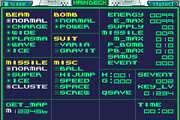
The in-game menu.
The in-game Debug Menu replaces the Samus Screen. Aside from using a patched ROM file, an Action Replay/GameShark cheat code can be used to enable this menu exclusively. The in-game menu can be used to manipulate the game in various ways. It is navigated via a flashing box that can select and change what is shown. White text indicates an upgrade is active. For numerical values, each digit can be individually changed by selecting it. While selected, pressing up will decrease the digit by one and pressing down will increase it by one. These numbers, however, have their limits: Energy and E_Max will not go above 2099, Missile and M_Max cannot go above 255, P_Bomb and PB_Max cannot go above 254, Samus will not go above 18, Event will not go above 109, and S_Event will not go above 155. The in game time can be changed as well, up to a maximum of 255 hours and 59 minutes. Supply, which may have originally been used for Reserve Tanks, is set to 00 and cannot be selected.

An ending with 0:00 clear time and 0% items, achieved using the debug menu.
The Debug Menu shows that Fusion is, in fact, an event-based progression game, as changing the Event value will effect what is happening within the game. Some events will trigger different Navigation Room text to appear, and other events will lock some doors or destroy some passages. The Event and Samus options also work in tandem, with the latter controlling what upgrades she is meant to have at a specific point in the game. In addition, the player can select Samus and press Start or R to immediately set her values to 2099 Energy, 255 Missiles, and 254 Power Bombs, while pressing L or Select sets them to 100, 10, and 10 respectively.
Other options include Get_Map, which shows or hides the map information for a specific area that a Navigation Room would normally reveal, without affecting already explored areas; Key_LV, which will unlock or lock specific security levels of each hatch; SEvent, which acts as a sub system for the main events; and Q-Save, which lets the player save in the current room. The H: and G: tabs are representative of the room Samus is in and which door she entered from respectively. The Japanese Debug Menu also displays the difficulty mode and language, but they cannot be changed from there.

Glitched Wide-Ice-Plasma Beam shots, appearing similar to the Wave Beam.
Though beams besides the Normal Beam (which cannot be toggled off) and Wide Beam cannot be seen by themselves, adding the Ice Beam to any combination of beams that does not contain the Wave Beam will add the Ice Beam's signature light blue coloration, give Samus the Omega Suit, and add the sound effects that go along with the Ice Beam being charged, but it will not freeze enemies without the Wave Beam. The fully powered beam can damage some enemies uncharged that the Wave Beam cannot, such as the weakest variety of Space Pirate. Along with this, adding certain beams in without the beam before it (except for the Ice Beam and Charge Beam) will not have an effect on the beam Samus fires, but deactivating the Charge Beam will, obviously, make Samus unable to charge her beam. This is the same case with Missiles: having any type of missile active will show the missile icon, but Samus cannot fire missiles unless Normal Missiles are turned on. In a similar manner, Power Bombs cannot be deployed if Bombs are disabled. Among other normally unseen combinations are the Space Jump with the Fusion Suit, and the Screw Attack without the Space Jump, which effectively negates the horizontal momentum from wall jumping, allowing Samus to repeatedly jump off of the same wall.

"Unlocking" Security Level 4 doors by beating Arachnus.
The Debug Menu also shows that bosses will always spawn when Samus enters their room, as long as she does not have the upgrade that they give her. This can lead to situations where the game is impossible to complete; if Samus enters the boss's room at the event in which they are supposed to spawn, the doors will lock, and if she has their upgrade, they will not appear and the doors will never unlock. Event-based bosses such as B.O.X. and the SA-X will still only appear in their respective events. This also shows that the Core-Xs from bosses do not actually give Samus the upgrade: during the correct event in which they are supposed to be killed, they will progress the event, changing the Samus number value, which then gives her the upgrade. If they are killed in the wrong event, the Item-Get text box will state that Samus obtained the upgrade that was supposed to be acquired in that event, even though she does not actually acquire it. If there is no item received in that event, the text box will state that the nearest security level was unlocked, but once again, this is not actually true.

Adam delivers an unused line of dialogue.
Unusual effects can be produced by altering Room States. By editing the event setting, it's possible to change the room states of rooms before entering them. If a room's state is altered while Samus is inside the room, the change will not take effect until she enters an unaffected room. This allows for bizarre outcomes, such as Sector 5 being completely destroyed, rebuilt, then destroyed again in the span of thirty seconds. Accessing a Navigation Room during an event in which Samus is not supposed to be able to access one will make Adam say various things such as "Target Eradicated" or "Empty". Certain bosses also have different reactions to Samus using late game upgrades on them. Arachnus will go down with one hit of the Screw Attack and a fully charged shot of the Plasma Beam, or 3 Power Bombs. All other Bosses are unaffected by the Screw Attack, but all early-game Core-Xs go down much more quickly with upgraded Missiles.
Using the Debug Menu to access other areas early can have strange effects on the game's various rooms. In the area of Sector 2 that is overrun with Kihunters, during Samus's first visit, areas with Zoros and Kihunters can be seen right next to each other. If the security levels are reactivated during the blackout sequence, it's possible to see that rooms which are typically blocked off during the blackout were not given darker lighting to fit in with the other rooms. Event manipulation can also cause adverse effects, such as setting the event to the Omega Metroid fight during the final countdown. This will cause the game to switch to the proper time, although the Omega Metroid will not appear. This bug can be fixed by exiting the ruined Docking Bays and the following corridor and using the Debug Menu to access a different event.
In Metroid: Zero Mission[]

The configuration menu.
Similar to Fusion, the game opens with a configuration menu, and can be toggled with the title screen by pressing R. SECTION spawns Samus in various locations (Brinstar, Crateria, Norfair, Ridley, Tourian, Kraid, Chozodia) or test rooms, opens the title screen, or loads a save file. MODE sets the language (English, Hiragana, Japanese, Spanish, Italian, French, German) and game difficulty (Easy, Medium, Hard). SAVE toggles unlockable content. SAMUS unlocks maps and can change some controls. Sound toggles BGM, changes audio output, and contains a sound test for the game's sound effects. DEMO functions the same as in Fusion. Etc displays the ending cinematic and credits. Boot's function is unclear. ERASE will erase SRAM. If spawned into a location instead of a save file, getting a Game Over will return directly to the configuration menu. Otherwise, returning to the title screen or resetting the emulator works.

The in-game menu.
The in-game debug menu is accessed after loading from the SECTION option by opening the map and pressing R, and functions similar to the one in Fusion. Here, the language and difficulty can be changed, and the current save file is displayed. Selecting the icon next to an upgrade will add it to the inventory, and selecting the name will enable it. Selecting the SAVE option will save the game in whatever room Samus is in. Otherwise, holding Select while pressing R will open the Samus Screen instead.

An ending with 0:00 clear time and 0% items, achieved using the debug menu.
Each Beam has its own sprite and sound effect, including different combinations of stacked beams, such as the normally unseen Plasma Beam without the Ice Beam. There are also three different suit statuses for the basic Power Suit, the Fully Powered Suit, and the Zero Suit. Once again, Power Bombs require the Bomb upgrade to be used. Unknown Items can only be used with the Fully Powered Suit, and the Zero Suit is locked into only having the Long Beam, Charge Beam, and Kado. The Paralyzer can only damage enemies with the charged shot, and despite not having the Hi-Jump, Samus still jumps slightly higher in the Zero Suit than in the Power Suit.

Toggling abilities on and off.
Similar to the Debug Menu, Zero Mission has an unused in-game feature that allows obtained power-ups to be enabled or disabled on the Samus Screen, as in Super Metroid. Entering a CodeBreaker cheat code allows the player to turn beams and miscellaneous upgrades on or off, while a patch for the game allows the aforementioned to be altered in addition to Suits and Bombs. Through the use of this, it's possible to view the Space Jump without the Gravity Suit, the basic Power Suit with the Gravity Suit upgrade, and the Fully Powered Suit without the Gravity Suit or Space Jump. The lack of Special Charge Beam Attacks in Zero Mission may have contributed to the removal of item toggling in the game, and though it could have been used for debugging purposes, it is rendered somewhat superfluous by the Debug Menu itself.
Trivia[]
- Oddly if Sound 710 or 723 is played, the game resets itself. However, if sound 722 (a blank sound) is played directly before 723, the game will crash. It is unknown why this occurs, though it is possible these sounds are corrupt values.

