The subject of this article is not named in-game.
The current title is from a guide or other published source.
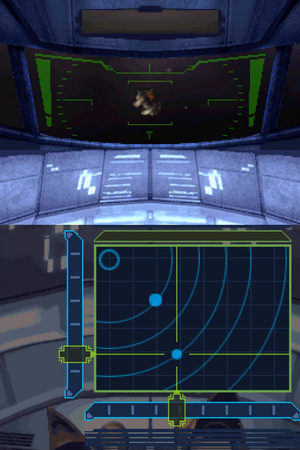
The Tetra Galaxy Scan Screen is accessed. The Celestial Archives and Alinos are detected.
The Tetra Galaxy Scan Screen[1] is an interface featured in Metroid Prime Hunters. Accessible only with Samus Aran's Gunship, it projects a celestial map of the Tetra Galaxy, specifically the Alimbic Cluster, and the five locations within it. These locations appear as Samus continues her mission. The top screen of the Nintendo DS displays outer space, while the bottom screen features the map. Coordinates for the Celestial Archives, Arcterra, Vesper Defense Outpost, Alinos and the Oubliette can be set here by sliding the DS stylus across an Ordinate and Abscissa Axis or by touching the screen using the stylus. When a location is highlighted, its name will be displayed. To land, the "Land Ship" button must be tapped. The Tetra Galaxy Scan Screen will warn Samus if any rival Bounty Hunters are present at the intended destination, and indicate whether they possess any Octoliths.
Manual
"On the Top Screen, you can view the Tetra Galaxy from inside your gunship. The Tetra Galaxy map appears on the Touch Screen. Select the location you want to visit here.
1/2 Change Ordinate/Abscissa Axis
Slide the stylus up and down/right and left on the Ordinate/Abscissa Axis or use the +Control Pad to change the vertical/horizontal line.
3 Destination Name
After selecting a destination, its name will appear on the Top Screen.
4 Land Ship
Tap Land Ship to land at the selected destination.
5 Opposing Hunter at this destination
If your opponent has an Octolith, this will also be displayed.
>>Selecting a Destination ----------------------
Using the stylus, adjust the Ordinate and Abscissa Axes to select a planet or space station. Once LAND SHIP is displayed, touch the icon to visit the destination."
References
- ^ Manual, page 16
| Features of Samus's Gunship | |
|---|---|
| Personal | Adam's helmet • Chozo biotech computer • Chozo language • Data records • Logbook • Mii Bobblehead • Samus Screen • Ship Bumper Stickers • In the Cockpit • Music player |
| Armaments | Plasma Beam • Power Beam • Ship Grapple Beam • Ship Missile Launcher • Gunship Multiball • Bunker-Busting Annihilator • Gunship |
| Mission features | Auto-repair function • Biohazard scanner • Blast Shield • Bombing Run • Command Visor • Commander Adam Malkovich • Cryostasis • Escape Pod Heads-Up Display • Helm controls • Landing Gear Legs • Microfactories Missile Station • Recharge Station • Save Station • Tetra Galaxy Scan Screen • Transmission console • B-Unit |
| Cargo | Theronian Bomb (1st piece • 2nd piece • 3rd piece) • Colossal War Golem |
| Passengers | Baby • Anthony Higgs • Dr. Madeline Bergman • Commander Adam Malkovich (computerized) • Dachoras • Etecoons |

